 Visitors to the QC Makerspace are often drawn to the ingenious objects created on its 3D printers. For Lillian C., a Makerspace Assistant and QC undergraduate, learning to 3D print in the Makerspace has had real-world applications most of us would never have thought of before COVID-19. Lillian used her 3-D printing skills to create personal protective equipment for Mt. Sinai Hospital, where her stepmother is a surgeon.
Visitors to the QC Makerspace are often drawn to the ingenious objects created on its 3D printers. For Lillian C., a Makerspace Assistant and QC undergraduate, learning to 3D print in the Makerspace has had real-world applications most of us would never have thought of before COVID-19. Lillian used her 3-D printing skills to create personal protective equipment for Mt. Sinai Hospital, where her stepmother is a surgeon.
Lillian detailed that experience in an April Makerspace blog, and I caught up with her recently to learn more about 3D printing, what Makers are doing to help fight COVID-19, and get her tips for students who want to get involved with the QC Makerspace.
Hi Lillian, thanks again for doing this! It’s been about a month since you first wrote about 3D printing PPE. What is the PPE situation like now at your stepmom’s hospital?
When we first started making the PPEs, the hospital was in critical condition. Thankfully, they finally have enough PPE to sustain themselves and even some extras.
You and your friend began making these after New York City, and CUNY, had largely shut down for social distancing. Without access to the Makerspace, what equipment did you use?
We used a couple different printers we had access to at home: the Ender 3 Pro 3D printer and Monoprice Voxel 3D printer. You can purchase the Ender 3 Pro from any electronics store for roughly $220. You have to assemble it yourself, but it’s one of the cheapest 3D printers. The Voxel printer is around $350 and it is very simple to use.
 What are the PPEs made of?
What are the PPEs made of?
We made these out of generic PLA filament, which you can find anywhere online.
How many protective face shields have you made? Are you making other items?
We’ve made around 100 face shields, and only face shields, although I do wish we could have made a greater variety.
Are you still making face shields?
We stopped production of PPE because the hospitals have regained supply. If we are notified of the need for PPE, we will be able to quickly make more face masks.
Were you able to speed up production as you learned more?
100% yes! As we kept printing, we kept finding better files that were easier to print and took less time, in order to print the maximum amount.
 How much faster are we talking?
How much faster are we talking?
When we started, it took about 6 hours to produce one mask. We eventually got that down to about one hour.
That’s amazing! How did you do it?
The 3D printer company Prusa has an online forum, and that’s where we got the first mask design we used. Using the Ender 3 Pro printer, each mask took about 6 hours. We hoped to get that time down, so we started looking for new designs, new STL files.
The acronyms are really flying now, Lillian. Can you explain to a newbie what STL files are?
Sure! STL stands for “Standard Tessellation Language”. The main purpose of the STL file format is to encode the surface geometry of a 3D object. It encodes this information using a simple concept called “tessellation.”
So STL is a file format that can be ‘read’ by 3D printers?
Yes. Once you have a STL file, it’s ready to be sliced using a 3D printer specific slicer. Every different type of auto CADing software generates the same STL file.
And you found another STL file eventually, one that was faster to print?
Yes, we looked online and found a viable STL file that met two important criteria: it produced good, sturdy masks, with a fast print time. It took the Ender 3 Pro 2 hours to print the new design, and the Voxel printer did it in about 1 hour. The Voxel was faster because it printed at a higher rate.
How did your experience in the QC Makerspace help you to get this project done?
The Makerspace allowed me to gain experience using a printer before I had one of my own.
What is the Makerspace doing to support students now?
Currently, Head of Makerspace Nick Normal and I are working towards having a fleshed out LibGuide for everything pertaining to the Makerspace. With this guide, students who want to come in and work on something will arrive with the knowledge they need to use whatever machine they want to.
What do you think the role of the Makerspace will be when students can return to campus?
I think the Makerspace will have a similar role as last year, where students can go through orientation and then gain access to basically make anything they want. The students just have to be willing to do the research and put in the time to learn to use the machines they’re interested in.
Are there resources you’d recommend for other makers who are interested in supporting our health care workers?
3D Universe has a lot of new posts with tutorials on how to make different kinds of face masks. They have public STL files you may download and use, like this one: https://3duniverse.org/2020/04/16/crowd-sourced-3d-printed-ppe-introducing-the-becmv1-buffalo-e-nable-crisis-mask/
Some other good sources for STL files are https://grabcad.com/ and https://www.thingiverse.com/
Besides PPE, what other maker projects are you working on now?
We are designing and planning on building “Fish and the Furious”. It will be a fish tank planted on a chassis with wheels equipped with distance sensors and a camera. The camera will detect where the fish is inside the tank and relative the center of the tank, it will determine which way the tank will drive. This will essentially allow the fish to travel in a room autonomously!
There will be sensors all around the tank allowing it to safely travel and not drive into a wall or into a person. We will be using Raspberry PI, Arduinos, OpenCV, Ultrasonic sensors, Motors, a lot of servos, and a lot of other technologies. Our slogan is “Giving the fish the freedom to travel on land”
That’s awesome! I have one last question for you: how do you think students can benefit from getting involved with the Makerspace when campus reopens? What’s unique about it compared to learning in regular classes?
I think students can benefit from getting involved because by picking up the knowledge obtained from learning how to create things, they learn how to come up with creative ways to solve problems. It’s unique because unlike regular classes, it’s a hands-on way of learning.

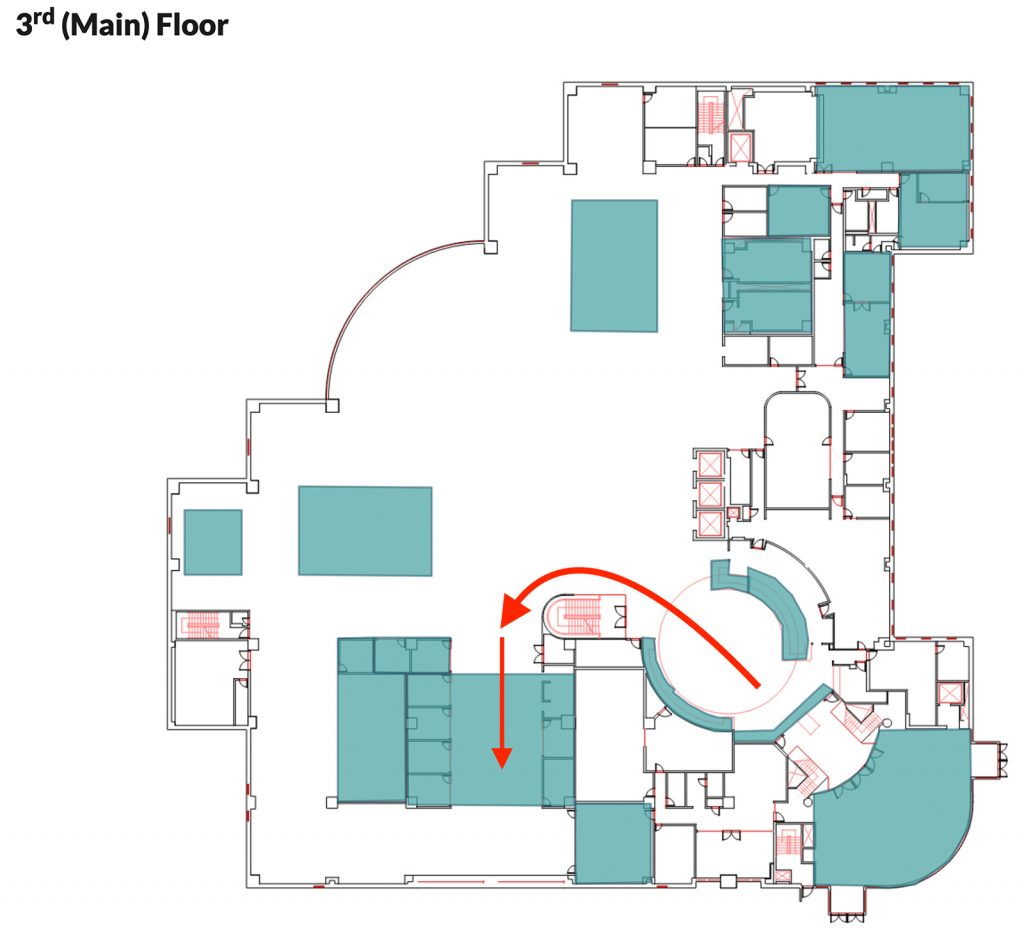
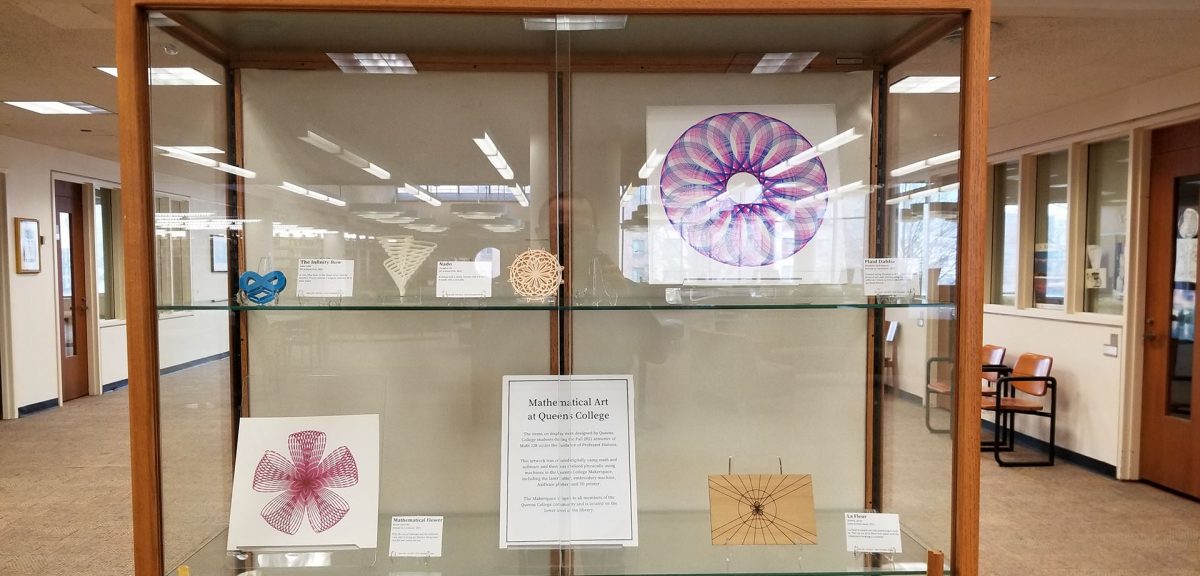
 Visitors to the
Visitors to the  What are the PPEs made of?
What are the PPEs made of?  How much faster are we talking?
How much faster are we talking?