The research process is about knowing where to search, understanding what you are looking for, and determining how you will use it once you find it.
Understanding your assignment, choosing a good topic, and deciding whether a source is worth your time are essential research skills. The Queens College has developed a 5 guide series that will provide tips to help get you started and develop your research skills and strategies.
Connect with a Librarian
CHAT
Use the pop-up chat box for research help from Queens College librarians and our network of research partners. If you don’t see the chat box, click the speech bubble icon in the lower right-hand corner of the screen. This service is available 24/7.
Prefer email? Use the Ask a Librarian form to submit a question and receive a reply from a Queens College librarian within 24 hours.
TEXT
Prefer to send a text? Text us at 646-956-3707
APPOINTMENT
Make an appointment to meet with a librarian in-person or online.
SUBJECT SPECIALIST
If you have a very specialized question and would like to consult with a specialist in your discipline, please use our subject specialist directory to find the appropriate person to schedule an appointment to work with you. Please note that this may take longer than the other options.