Skip to content
Computers at the Library
Desktop Computers:
- Desktop computers are available in the Computer Commons area on level 2 for Queens College users with valid QC CAMS log-in credentials.
- Kiosk computer terminals are available for CUNY visitors and QC Alumni for web browsing usage.
Laptops:
- The library has a limited number of laptops to lend to Queens College students for same day use. Please inquire at the Borrowing Desk.
Printing, Scanning, and Copying at the Library
- Queens College users may print in the library’s Copy Center on Level 2 using desktop computers.
- The printers in the Copy Center are also equipped with scan and photocopy functionality. (Be advised that scans may ONLY be saved and sent to your Queens College email address, i.e. @qmail.cuny.edu or @qc.cuny.edu)
- QC Mobile Print allows users to send/upload files to print using their home computer, laptop and mobile devices connected to the internet. They can then go to printers in various computer labs across campus to release and print their files. Users will need to sign on using their CAMS account to take advantage of this service.
- Guest printing services are available for non-QC users by utilizing the kiosk computer terminals. A Guest Print Card is required, which is available for purchase in the Copy Center.